5 minutes to read
Hurdles to overcome in Mobile Testing


Chief Technology Officer
Summarize with:
The phenomenon of mobile technology has grown and improved.The potential of devices has been unleashed. So mobile apps coupled with these phenomena and improved hardware over several years.
The rise of mobile software creates problems in mobile testing. These problems are constantly in a quest to create apps competently and quickly for a diversified set of devices.
QA department has to deal with these innovative methodologies (e.g. Agile or DevOps). They make every effort to test the apps appropriately before they are released into the market.
QA mobile testing is becoming challenging in an industry that's constantly changing.
It brings some unique problems. Following are some of the pressing challenges in mobile application QA testing with possible solutions:

Fragmentation
Fragmentation is expected that mobile apps are run on a huge range of different devices, that are often running a number of different OS versions. With Android you also have to factor in individual manufacturer UI's. The number of possible permutations is intimidating. To overcome this hurdle you can focus on the most popular devices and develop them. Then you can use default platforms and controls. It can be iOS or Android. Do appropriate redesign to see how the target platform works. Use the same design for all versions of the target OS.
But sometimes it does not make sense to cover every possibility because it would be expensive to have every possible Android handset. That is why you need the target device for real-world testing and options for the rest of the field. Use the emulators to cover other models. Also you can agree to share APKs in order to help each other with basic testing on different hardware.
Networks

The performance of a carrier's network can have a huge impact on the user's experience with an app. This is another factor beyond the hardware and software that nevertheless must be taken into consideration for testing scenarios.
Let us see the difference between an app or website from mobile platform versus.
There can be slow server response (the server may even crash) if many users visit website than it is designed for. But the performance for mobile applications have significant impact not only on the particular transaction but on the user's overall impression of the company and its products or services.
LoadRunner, NeoLoad, LoadUI or Webload are usually used for executive performance tests on desktop. They are also used to emulate virtual users and simulate activities on the web site or web app. But these tools are not able to analyze steps or target scenarios.
Usability
The way we interact with touchscreens is still evolving and clever user interface design is essential if you want to create an app that people can pick up and use intuitively. Look beyond the functional aspects of the app and consider usability. Testing usability is different to accomplish in QA mobile testing. It may be complicated to understand user's frustrations when interacting with software. The hurdle is to accommodate a wide range of users.
Some devices can bridge the gap between the application and the user (it can be keyboard, screen readers). UI tools developers provide functional interfaces to support test automation or screen readers—making both challenging to implement.
The tester faces such issues as scalability and interactivity when testing.It is important to utilize a representative group to test the application across different browsers, using different hardware.
Consider that the first interaction with the app must be as flawless as possible. By testing integration, interoperability, security, performance, and usability, testers will be able to identify and manage the actual issues associated with the app.
Tools
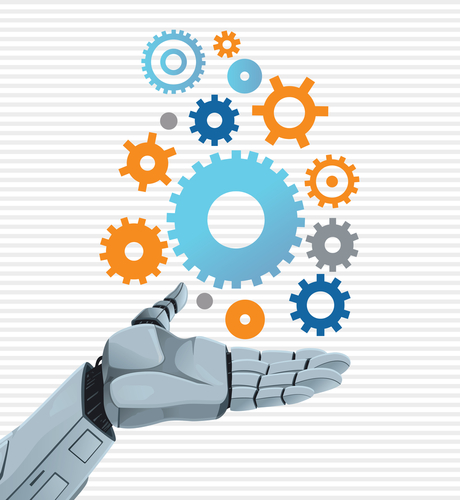
As QA testing mobile applications is still in its infancy the tools at your disposal are limited when compared to traditional testing. There is an evolving arsenal of tools available for mobile testers who know where to find them.
Different Mobile App Types - Apps based on the three different mobile app architectures - native, web, and hybrid - have different test case scenarios for each. They differ significantly in performance, stress, and compatibility testing.
Native and hybrid apps must be tested for successful execution, download, platform interaction, and update behavior. Web-only apps depend more on browser choice and its versions on which all instances must be tested.
However, all types of apps are subject to other mobile QA testing challenges as well. A common solution to avoid complexity of supporting multiple app architectures is to eliminate at least one or both of the alternatives.
Applying Test Automation - Mobile testing automation is typically rewarding for frequent, repetitive, data-driven tests requiring minimal human intervention and is relatively insensitive to code changes. If the automation tests chosen can scale up easily as the platform diversity expands, they can be managed by less skilled testers. It helps in re-deploying skilled resources to higher-value test roles.
But there are trade-offs between coverage and efficiency during various developments and test phases when applying test automation. It should be observed that early development functional and UI testing benefits more from frameworks that let developers emulate devices and facilitate their unit testing. Automation at later development phases can be selectively applied to achieve the highest ROI.
For additional information watch this video.
