Test automation services
Speed up development, reduce costs, and ship with confidence.
DeviQA offers professional test automation services for web, mobile, and desktop applications. Our QA engineers build stable and scalable test frameworks that catch bugs early and run in parallel with your CI/CD process. Whether you're launching a new product or scaling an existing one, we help you deliver software faster - with fewer bugs and lower manual effort.
Trusted by
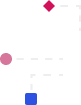
What you get with our QA automation services

Faster release cycles
Test automation speeds up every stage of QA. With reusable scripts, the right tools, and fast bug detection, teams can run checks quickly and release new versions more often - without delays.
Fewer human errors
Automated tests follow exact steps every time, so nothing gets missed. Unlike manual testing, automation removes the risk of skipped steps, misunderstandings, or inconsistent results.
24/7 test execution
Schedule test runs anytime - overnight, post-deploy, or after every commit. No need for manual input. Automated testing works while your team rests.
Higher test coverage
Automation makes it easy to run functional, regression, API, UI, and performance tests across different browsers, platforms, and devices. The result? Broader coverage and better product stability.
Long-term cost savings
While test automation setup takes effort upfront, it pays off fast. Early bug detection and fewer manual hours reduce overall QA costs, especially for growing or complex products.
Delivering quality through automation testing for web, mobile, and IoT
Poorly tested software leads to bugs, user churn, and lost revenue. That’s where we come in. DeviQA helps you launch high-quality web, mobile, and IoT products with confidence. We handle the full testing process - from strategy to execution - using modern automation frameworks and proven QA methods. With deep experience and a focus on speed and stability, our team ensures every release meets your quality standards and hits the market on time.
Web testing services
Websites - SaaS - PWA - Custom projects
Around 40% of users abandon web applications after encountering a critical issue. We're here to safeguard your users from such unpleasant experiences.
We execute a multitude of tests to ensure exceptional usability, high performance, robust security, and regulatory compliance. Testing is carried out on a wide range of devices and browsers to ensure flawless software operation, irrespective of the environment.
More about web testing servicesMobile testing services
iOS apps - Android apps
38% of users uninstall a mobile application once they face a serious issue or experience a system crash. The DeviQA team is on a mission to prevent your users from having a poor experience with your applications.
To ensure the success of your mobile app, we execute holistic testing that covers usability, performance, security, regulatory compliance, and compatibility across diverse mobile devices. Whether you develop an iOS or Android app, we carefully consider the unique attributes and native elements in the course of testing.
More about mobile testing servicesIoT testing services
IoT solutions - Smart home solutions - Wearable apps
72% of wearables have post-release issues. This affects users’ trust, results in negative reviews, and decreases revenue.
Our comprehensive IoT testing services put your app through a variety of tests, carefully checking functionality, security, scalability, usability, and other aspects. We identify potential issues and enable you to fix them before they become real-world problems, saving you time, money, and reputation.
More about IoT testing servicesTypes of test automation services we provide
Boost your software quality and speed up releases with our test automation services. We tailor each solution to match your product needs, tech stack, and delivery goals.
Regression test automation
Whenever your codebase changes, regression tests ensure nothing breaks. We write and maintain reusable test scripts that cover core product features, helping you catch issues early and avoid costly release delays.
Features:
-
Best for: Products with frequent updates or complex logic
-
Bonus: Saves hours of manual QA time per sprint
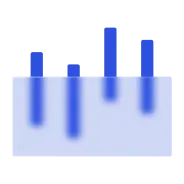
Mobile test automation
Get consistent results across iOS and Android without manual testing on dozens of devices. We use tools like Appium and Espresso to test mobile apps in real time or in device clouds.
Features:
-
Platforms covered: Native, hybrid, and responsive mobile apps
-
Toolset: Appium, Detox, Espresso
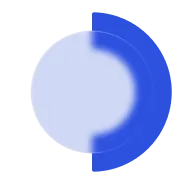
Functional test automation
We automate functional tests to check if your product works as expected across different user scenarios. This includes UI testing, business logic verification, and API validation - all done using modern frameworks like Playwright, Selenium, Cypress, and WebdriverIO.
Features:
-
Key tools: Selenium, Cypress, Playwright
-
Use cases: Web apps, SaaS platforms, custom enterprise tools

API test automation
We help teams build automated tests for RESTful and GraphQL APIs. These scripts check data formats, status codes, and business logic to ensure smooth backend/frontend integration.
Features:
-
Focus: Stability, error handling, performance
-
Toolset: Postman, REST Assured, Pytest
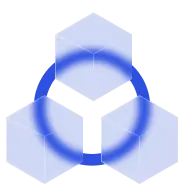
Cross-browser & cross-platform testing
We build test suites that run on Chrome, Firefox, Safari, and Edge — plus different OS setups. This helps catch layout issues, rendering bugs, and performance lags before users notice.
Features:
-
Add-on: Device farms and headless test environments
-
Goal: Consistent user experience across devices
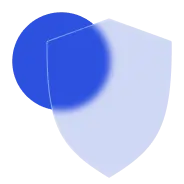
Test automation consulting
Maximize the benefits of automation with our test automation consulting services.
What we’ll do:
-
Assess current testing processes and identify automation opportunities
-
Develop a customized test automation strategy and roadmap
-
Provide training and support for implementing test automation frameworks

DeviQA’s AI advantage
At DeviQA, we use AI to make testing smarter and simpler. Our ecosystem is built to deliver faster, smarter, and more cost-efficient results — so your team can do more in less time.
DeviQA AI ecosystem
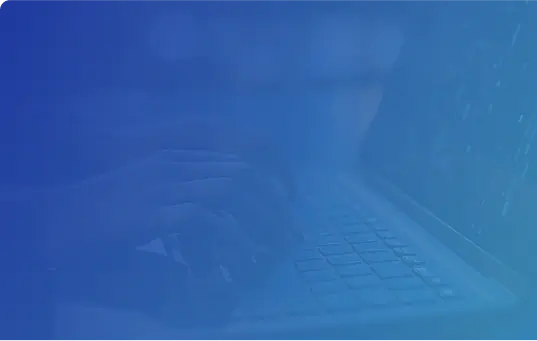
AI-powered IDE assistant
Reduces test script writing time

QA companion
Provides suggestions for test optimization and addresses gaps

Automated code review
Flags unused variables, improper loops, and other common errors

AI for API testing in Postman
Streamlines API test case creation and response validation
Features
Test case creation
Code review
Exploratory planning
Log analysis
Testing time spent
without AI
6 hrs
3 hrs
2 hrs
2 hrs
Testing time spent
with DeviQA AI
4 hrs (30% saved)
2 hrs (40% saved)
45 min (60% saved)
1 hr (50% saved)
Here’s what people are saying
about DeviQA
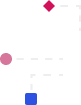
Awards and recognitions

Collaboration process overview
Initial contact
During our initial call, we aim to understand your testing requirements and goals
Assessment
We evaluate your current testing process and create a tailored plan to enhance it
Proof of concept
We offer a complimentary proof of concept, allowing you to experience our proficiency and expertise
Trial and evaluation of performance
We start a trial period with you, and once complete, we review the results together and discuss options
Contract signing and full-scale QA implementation
Upon mutual agreement, we move forward with the QA process by signing a contract and beginning work
Partnership with flexibility
Our engagement options give you commercial flexibility to dial up and dial down resources depending on your own needs
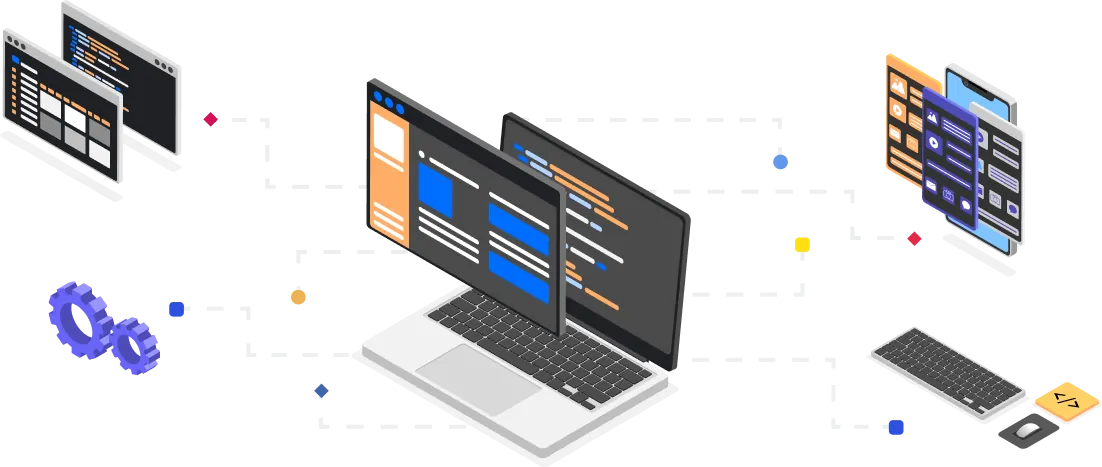
Let’s schedule a call
Flexible collaboration options allow you to choose the level of support that best meets your needs
Questions & answers

Why should I invest in test automation services?
Automated testing speeds up QA cycles, reduces manual work, and improves software reliability by catching bugs early in development or CI/CD workflows.
What types of tests can be automated?
We automate regression, smoke, functional, integration, API, and performance tests across web, mobile, and backend systems.
Do you offer customized QA automation solutions?
Yes. Our QA automation services are tailored to your tech stack, business domain, and team workflows, ensuring maximum efficiency and ROI.
Which tools do you use for software test automation?
We use tools like Selenium, Cypress, Playwright, Appium, Postman, REST Assured, and integrate with Jenkins, GitHub Actions, and other CI/CD pipelines.
How long does it take to set up an automation testing framework?
Depending on project scope, setting up a reusable automation framework typically takes 2–6 weeks, including test planning and tool integration.
Can you help migrate from manual to automated testing?
Yes. We help teams transition from manual QA to scalable automation, identifying high ROI areas and building maintainable test suites.
Why choose DeviQA as your QA automation service provider?
DeviQA brings 14+ years of automation expertise, cross-domain experience, and flexible delivery models to ensure fast, secure, and reliable test automation.




























