The notion of software quality is rather complicated and covers the most diverse aspects. Even though functional testing plays an essential role and is executed in the first turn, it cannot provide the needed level of quality. Non-functional tests must be taken seriously as well because they check essential characteristics of software that determine the level of user satisfaction. Load testing refers to tests of this type. As it is just an unforgivable mistake to neglect it, let's consider the way it must be carried out and the most helpful tools used for this. Let's roll!
What is Load Testing?
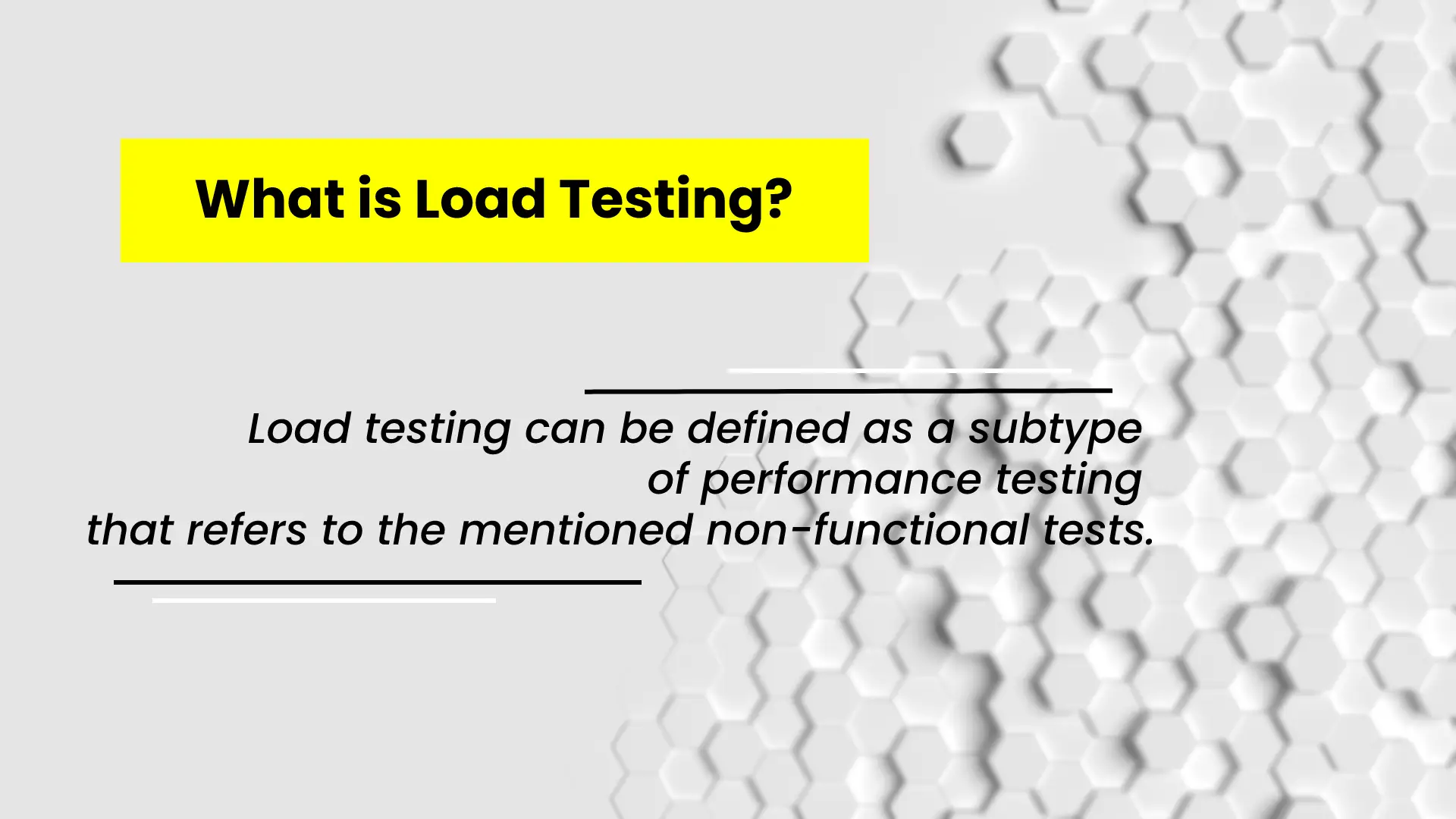
Load testing can be defined as a subtype of performance testing that refers to the mentioned non-functional tests. The main objective of load testing is not to find bugs in an application under test but to check whether it is able to properly work while being used by multiple concurrent users whose number still does not go beyond the estimated limit. At this point, it is worth noting that when actually the number of concurrent users exceeds the estimated limit, stress testing comes into play. It is important to clearly understand the difference between them and do not mix them up. In the course of load testing, the response and volume metrics are collected and analyzed. Average response time, peak response time, and error rate refer to the response metrics, whereas the number of concurrent users, the number of requests per second, and throughput go for volume metrics.
Significance of Load Testing
Load testing plays an essential role in quality assurance. There are plenty of reasons for such close attention. A set of valuable features is not all that users need. Moreover, all offered features will be useless in case the app has poor performance, and it takes ages for a page to load.
Common functional testing verifies an application in a way suggesting that it is used by a single user. But the thing is that the application can demonstrate excellent performance metrics while being used by one user, but the situation can be drastically changed when it comes to hundreds, thousands, or even millions of users leveraging the app simultaneously. They can experience numerous system crashes, errors, and delays in page loading.
Therefore, to avoid system downtimes, every minute of which can cost you a lot of money, it is essential to execute load testing. It detects where and when your software breaks and helps fix all related issues before delivering a software product to production.
Without proper load testing, your investment in advertising and marketing campaigns can be a simple waste of money. In case your platform cannot withstand high and peak workloads, high traffic triggered by your campaigns will result in system failure and plenty of disappointed clients.
So, by conducting load testing, you can considerably mitigate risks related to poor app performance, bad user experience, low revenue, and financial losses.
The Scenario of Load Testing
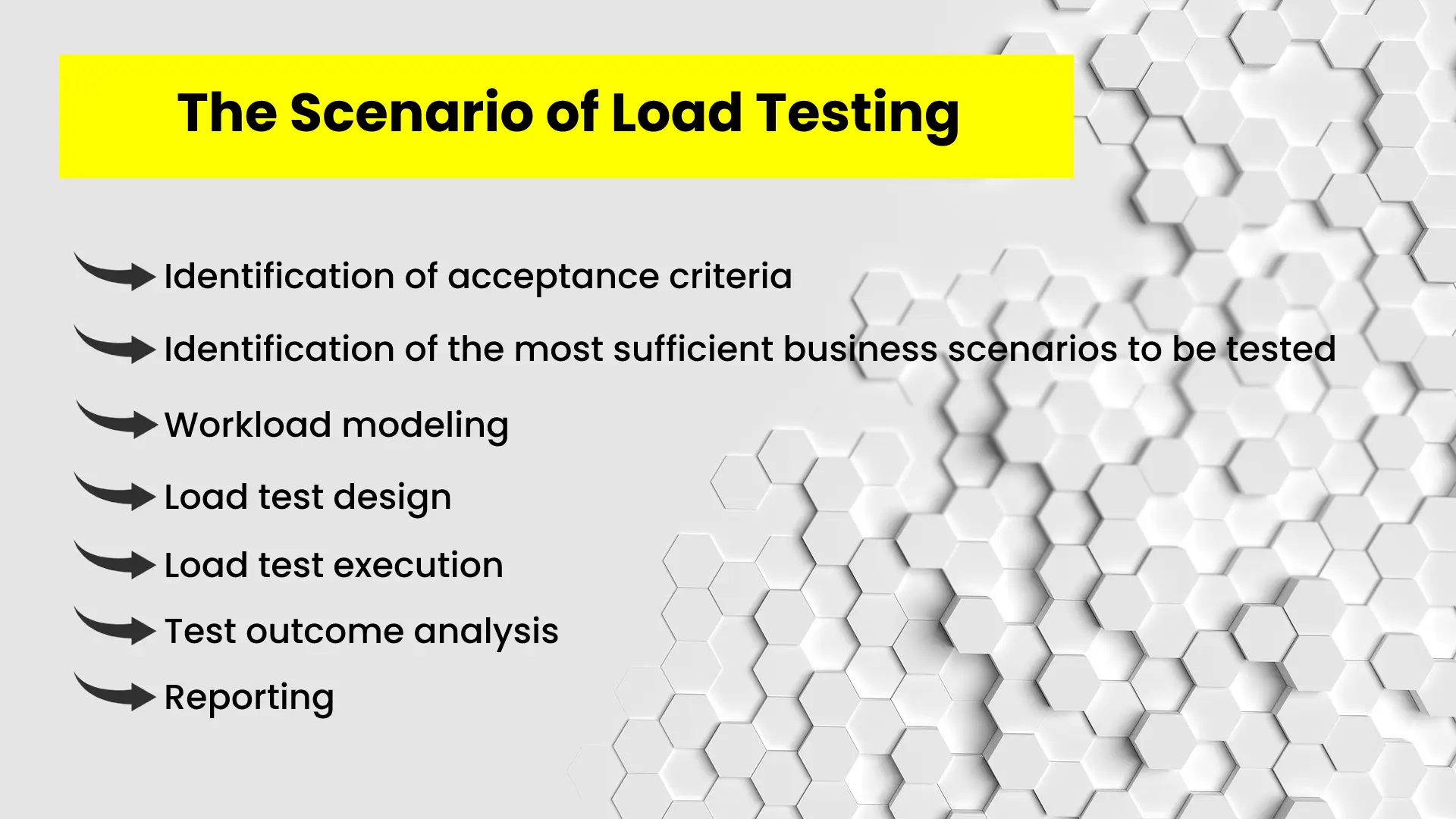
As long as we have already understood the importance of load testing, it is high time to figure out the way it should be performed. So, we can differentiate the following steps:
Identification of acceptance criteria
To make up an efficient load testing plan and design appropriate load tests, it is critical to reveal acceptance criteria. If it is a new app, it is advisable to dig into project requirements or apply to a business team for clarifications if needed.
If an application is not new, and load testing has already been carried out, it is advised to review previously detected response time, collected client and server metrics, user capacity, and other performance parameters.
As a consequence, you should know the exact values of response time, CPU utilization, memory utilization, network utilization, disk utilization, throughput, and average/peak user load, etc. that are considered to be appropriate for AUT and which will be used to decide whether tests fail or pass.
Identification of the most sufficient business scenarios to be tested
To efficiently perform load testing, there is no need to test all available flows. The core goal is to detect the most important ones that will be often performed by end-users. When it comes to a released application, this information can be received from the server logs of a production environment. When it is the first load testing for a newly built software then it is better to have a conversation with a business team to reveal core flow patterns.
Workload modeling
Workload modeling gives an opportunity to design tests in accordance with real-time scenarios. So effective workload model design is a must to integrate production-like patterns in load tests.
As a rule, a workload model consists of three phases that are ramp-up, steady state, and ramp-down. In the first phase, the number of users is gradually increased for a certain period of time through logging in. At the steady state, the needed amount of concurrent users make corresponding business transactions for an estimated period of time. And finally, during the ramp-down phase, the number of concurrent users is incrementally decreased within the estimated time frame through logging off the application.
While designing a workload model it is worth remembering that the key point is to appropriately define the time needed to complete a particular business flow. Think time must be assigned so as virtual users can navigate across the AUT in a more realistic way.
Load test design
As long as acceptance criteria are detected, core business scenarios are defined, and a workload model is designed, it is high time to generate test scripts with a suitable load testing tool.
Load test execution
Test script execution is at the core of the whole process. Therefore, it is advised to make all the required preparations and checks. First of all, functional testing must be successfully completed and your AUT must be functionally stable. A test environment must be correspondingly configured, test data must be ready as well.
Test outcome analysis
In the course of load test execution, the required metrics and server logs are collected to be thoroughly studied and checked for possible bottlenecks in an application under test.
The use of Application Performance Monitoring Tools significantly simplifies test outcome analysis. Tools like these monitor an application during test execution, easily identify root causes of possible issues, and let teams save a ton of time.
Reporting
As soon as a test run has been completed, and test outcomes have been analyzed, a summary report can be generated and submitted to all the concerned parties. It should contain observations, insights, detected issues, and recommendations.
How to Pick up the Best Tool for Load Testing?
It is impossible to say which load testing tool is the best. The thing is that every team has its own needs and requirements. Consequently, what is perfect for one project, can be totally irrelevant for another. So there is a list of aspects to be considered while making a decision on a load testing tool for a particular project.
Budget
Money makes the world go round. That is why a budget is often considered to be a determining factor for tool selection. Today on the market a great number of load testing tools both open-source and commercial are available. If currently, you are on a tight budget, it is not a reason to ignore load testing. In this case, you can take advantage of the freely available tools. On the other hand, if you are not cash-strapped it is always a good idea to pay attention to commercial analogs as they always provide more advanced options.
User-friendliness
Convenience is not the last thing to consider. Check whether a load testing tool is easy-to-use and that it provides fast test design as well as quick and easy test maintenance.
Required skills and knowledge
While some load testing tools leverage the record and playback approach, others require a profound knowledge of coding. Therefore, evaluate the skills of your team members before arriving at a final decision on a tool to be used.
Integration with existing testing ecosystem
One more important point to be taken into account is whether a tool is able to support your current tech stack as well as whether it supports continuous testing and can be integrated into your CI/CD pipeline.
Support
No one knows what pitfalls can be faced in the course of load test design and execution. That is why it is always better to secure yourself and check whether customer support is at no cost in case something goes wrong. Besides, make sure that online guidelines are available and that a community of tool users is rich enough, and you can get there some pieces of advice in case of an emergency.
Browser-based vs protocol-based tools
There are browser-based and protocol-based load testing tools. While the latter send requests to a server to evaluate a response time, the former deal with real browsers to define the time they need to render a response. Therefore, for web applications, browser-based load testing tools are appropriate, whereas protocol-based tools are a perfect match for APIs. Tools providing opportunities for both browser- and protocol-based testing come in hand when it comes to projects containing web and API components, or for companies working on both types of applications.
Available features and capabilities
A set of available features and capabilities is also of primary importance. For example, you should check whether load testing can be scaled up, whether a tool can handle the required amount of test data, what level of scenario complexity is available, etc.
Cloud-based testing
The prominent feature of cloud-based load testing tools is where virtual traffic is generated. A cloud-based testing tool can send virtual users from all corners of the world. This is indeed a critical aspect in case your application targets the international market.
Reporting
Different tools generate testing reports in different formats and display different information in them. So it makes sense to have a look at sample reports of all considered tools to be sure they indeed suit you.
The presented above list is not exhaustive. However, you can use it as a starting point for load testing tool comparison.
Overview of the Top Load Testing Tools
There is no one-fits-all load testing tool. Therefore, it is impossible to differentiate one particular tool. Instead, we have compiled a list of the most helpful and widely used solutions that you can consider while searching for the one that you need.
Apache JMeter
Apache JMeter can be named as one of the most well-known and commonly used load testing tools without a shadow of a doubt. In spite of being open-source, it provides a rather extensive set of features. This totally Java-focused performance testing tool is suitable for dynamic and static resources. It can simulate high loads on a server, several servers, a network, or an object with the aim to check the robustness and evaluate performance characteristics under varied loads.
The main features of Apache JMeter are:
- Suitability for applications, servers, and protocols of the most diverse types;
- A full-fledged test IDE enabling quick test plan recording, building, and bug-fixing;
- Availability of Command-line mode enabling the execution of load testing from any Java-compatible operating system;
- Generation of comprehensive and dynamic HTML reports;
- Test outcome caching and offline analysis;
- Extremely multi-threading framework, etc.
LoadNinja
This is a scriptless performance and load testing tool that can be easily used by any member of your team. There is no need for setup and maintenance which helps to save a ton of time and effort and get real and accurate results on your app performance. The most realistic load can be generated from various corners of the world to check end-user experience across numerous web browsers. Besides, LoadNinja can be integrated into any CI/CD pipeline enabling continuous performance testing. The only drawback of the tool is a rather high license fee.
BlazeMeter
BlazeMeter is an advanced Continuous Testing Platform fully utilizing JMeter and allowing enterprises to implement shift left. The web-based interface enables the easy creation of static load tests and leverage JMeter scripts for the execution of dynamic load tests.
BlazeMeter offers numerous enterprise features including distributed testing, application performance monitoring, real-time reporting, and integration with CI/CD pipeline.
The tool can create thousands or even millions of virtual users from fifty-six geolocations.
LoadRunner
It is a commercial solution supporting a plethora of different protocols and technologies. It is not a great deal to install and use it. With LoadRunner, it is possible to simulate indeed high workloads. Its auto-correlation engine allows QA specialists to quickly recognize probable causes of performance issues.
Apart from that, the tool provides an opportunity to precisely forecast app scalability and capacity due to the emulation of realistic loads.
One more important fact is that cost efficiency can be gained with LoadRunner as high-scale tests can be executed with minimum use of hardware and seamless leverage of public clouds.
LoadComplete
LoadComplete is a tool applied to design and execute automated load tests for both web servers and client web apps. With it, you can easily check the performance of a web server or an app while being under huge loads, determine robustness, and assess scalability.
LoadComplete enables the automated creation of load tests by recording actions performed across web pages and simulating them with hundreds of virtual concurrent users. Simply put, each virtual user replicates a previously recorded scenario, and an entire load test simulates a real-life workload on a server.
The tool provides comprehensive test outcomes. In addition, different server metrics can be monitored in the course of the test run.
Conclusion
Load testing is an important type of performance testing reproducing real-world workload on an application to ensure its capability to handle average and peak number of concurrent users. With this in mind, it can be said that this testing is not a development need but rather a business need. It is a great risk to release an app without being confident in its ability to withstand an estimated load. It can cost you a lot of money, effort, time, and reputation. So to avoid risks of this kind never neglect load testing and use the most suitable tools for its execution. Which tool to choose depends on your particular requirements. Still, there is a whole range of things that it is better to consider during tool selection. In the article, we have thrown light on the most critical aspects of load testing and the top load testing tools. We believe the article will help to make your mind and contribute to the successful execution of your load testing.
