18 minutes to read
Top 10 automated functional testing tools and frameworks
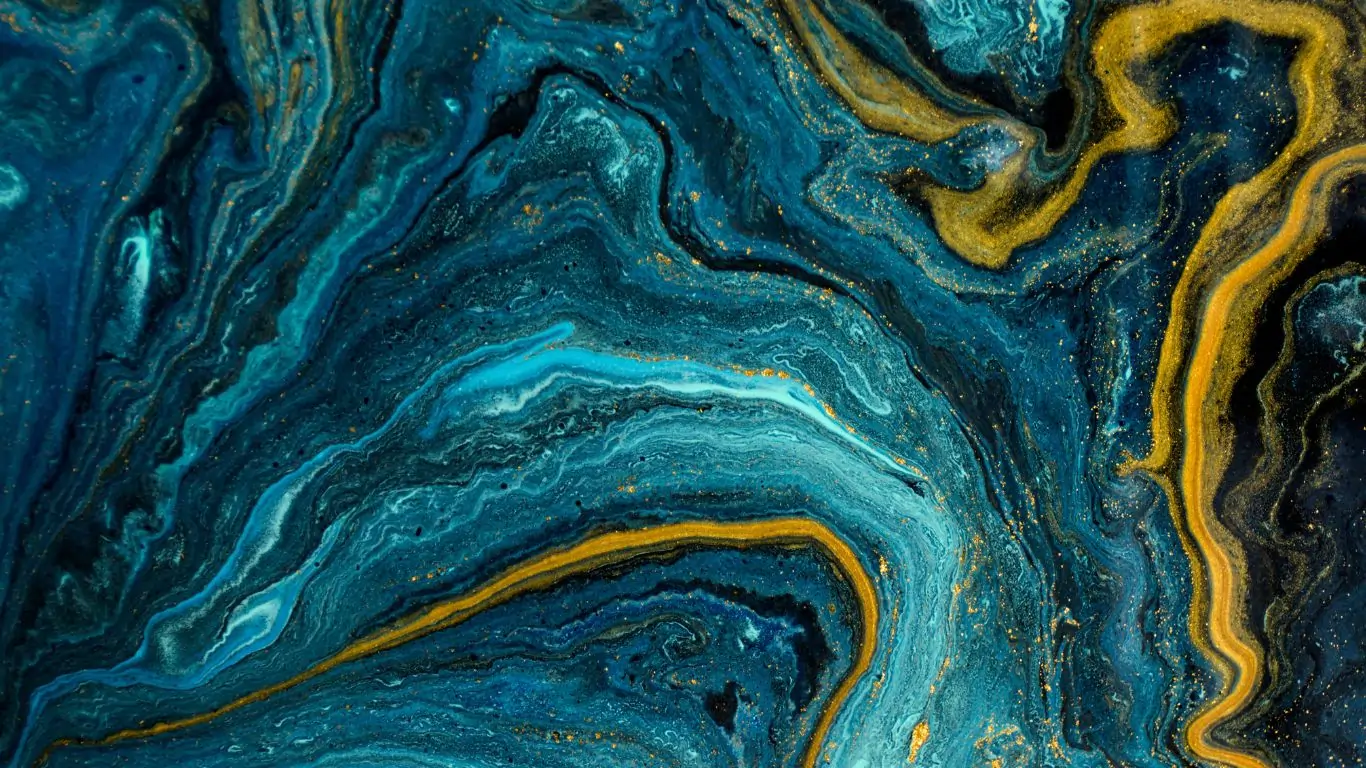

Anastasiia Sokolinska
Chief Operating Officer
Modern software applications are sophisticated and offer a myriad of features to cater to the most diverse user needs. Ensuring the quality of such complex applications through testing is not only essential but also a challenging task. Automated functional testing tools have emerged as a real boon for QA engineers, empowering them to navigate this challenge with greater efficiency. These days, automation solutions are used across all large-scale and complex projects ensuring high product quality and streamlining an overall QA process.
If you find yourself contemplating the implementation of an automated functional testing tool, you're on the right track. Still, in order not to get disappointed you need to make the right tool choice. In this article, we are going to outline the leading functional automated testing tools as well as provide practical tips to guide you in selecting the most suitable tool for your specific needs. Here we go!
What are functional testing tools?
First of all, let’s give a definition of functional testing. So, functional testing is a type of software testing that checks whether an application complies with the predefined functional requirements. In other words, it ensures that an application behaves as expected by mimicking users’ interactions with it.
Functional tests are executed regularly to avoid regression issues. As software evolves and the number of functional tests grows, it is getting more and more difficult to execute functional testing manually, not to mention the necessity to run them on numerous combinations of operating systems, browsers, and devices. So, functional testing can be extremely time- and effort-consuming and prone to errors when executed manually.
Functional test automation tools immensely optimize functional testing. Test scripts written with regard to the functional requirements can be executed multiple times on diverse platforms and browsers without any human intervention. The most important condition is to maintain test scripts by keeping them up to date. Efficiency, accuracy, and speed are the key advantages of such tools.
These days, there are the most diverse automated function testing tools on the market: open-source, commercial, AI-powered, code-based, codeless, etc. Therefore, one should select such a tool considering their own needs and expertise.
Unbreakable functionality, delivered faster. Focus on innovation, we'll handle the functionality
Key options of automated functional testing tool
When it comes to automated functional testing tools, you can choose among the following options:
Open-source vs commercial automated functional testing solutions
Nowadays there are both commercial and open-source offerings on the market. Commercial solutions usually come with robust features, dedicated support, and advanced capabilities. They are suitable for companies with specific testing needs and budgets. Open-source solutions are freely available, customizable, and with a vibrant community. They are a perfect match for projects that have budget constraints and opt for flexibility.
Single-point vs. versatile automation testing tools
Among modern QA automation tools, you may find those enabling you to address a wide range of your testing needs and those focused exclusively on a particular aspect of automated testing. Thus, some tools support only a particular type of testing, e.g. performance testing only (Apache JMeter), API testing only (Postman), security testing only (ZAP), etc. Also, there are QA test tools specialized in mobile (Appium) or web testing only (Cypress). Besides, separate solutions exist for test design, test run, and test reporting.
Single-point solutions are ideal if you need to tackle a particular testing need. Still, there is every likelihood that as your project evolves, you will want to have a more versatile automation testing platform in place instead of integrating numerous single-point solutions.
Code-based vs. codeless automated functional testing tools
Traditionally, functional testing tools for automation have required solid coding skills. Automated QA engineers need to be good at a particular programming language to create and maintain test scripts. Therefore, a vast majority of automated functional testing tools are code-based, including such market leaders as Playwright, Cypress, and Cucumber.
Still, there is a tendency to be involved in the testing process even with non-technical team members. It has given rise to codeless automated testing tools that allow the creation of test scripts without coding. TestIM, Katalon, TestCraft, and Leadwork are just a few of them. Such solutions offer diverse built-in features, such as record and playback, AI/ML algorithms, drag and drop interface, etc. to remove the burden of scripting from QA professionals. It is very convenient but advanced test scenarios and customization usually still require coding skills.
Noteworthy, to keep up with the industry trends, more and more code-based automation tools add scriptless options.
Top 10 functional testing tools
1. Cypress
Official Website: https://www.cypress.io/
Date of Launch: 2014
Types of tested software: web applications
Supported Programming Languages: JavaScript
Supported Platforms: Mac, Linux, and Windows
Supported Browsers: Chrome 80 and above, Edge 80 and above, Firefox 86 and above
Price Policy: Cypress app is open source, but there are four different packages for Cypress Cloud including Free that are suitable for small teams.
Key Features: cross-browser testing, automatic waiting, visual debugging, in-depth analytics, flake detection, network traffic control, etc.
Key Advantages: simplified API, fast test execution, comprehensive documentation, rich community, and free options.
Brief overview: Cypress is a leading front end testing tool for web applications. In essence, this is an all-in-one solution, letting users easily and quickly set up, write, run, and debug automated tests. There is no need to integrate a multitude of single-pointed tools to set up an efficient QA process. The Cypress ecosystem comprises Cypress App used for test writing and running and Cypress Cloud used to record test runs when a test suite is integrated into a CI/CD pipeline. By the way, Cypress is easily integrated with any CI provider. All in all, the solution is designed for smooth integration into your workflow, therefore it offers native integrations with such widely used tools as Slack, Jira, GitHub, GitLab, and Teams.
2. Playwright
Official Website: https://playwright.dev/
Date of Launch: 2020
Types of tested software: web applications, mobile web apps
Supported Programming Languages: JavaScript, TypeScript, Python, Java, .NET
Supported Platforms: Windows, macOS, and Linux
Supported Browsers: all modern browser engines.
Price Policy: open-source
Key Features: auto-wait, web-first assertions, headless and non-headless mode, browser context isolation, page inspection, record and playback option, etc.
Key Advantages: support of multiple programming languages, powerful tools, and free availability.
Brief Overview: Playwright is a relatively new solution for automated testing of web applications. Nevertheless, it has managed to conquer the market by storm thanks to its reliability and advanced features. It is a choice of Visual Code Studio, Disney, Adobe, and many others.
Playwright was designed by Microsoft specifically for end-to-end testing. It supports all leading browser engines including WebKit, Chromium, and Firefox. Playwright takes into account the architecture of modern browsers and runs tests out-of-process, which allows it to avoid common limitations related to in-process test runners.
3. Selenium
Official Website: https://www.selenium.dev/
Date of Launch: 2004
Types of tested software: web applications
Supported Programming Languages: Java, C#, Python, Ruby, JavaScript, Kotlin, and others
Supported Platforms: Windows, macOS, and Linux
Price Policy: open-source
Key Features: cross-browser testing, parallel test execution, record and playback solution, etc.
Key Advantages: large community, support of multiple programming languages, scriptless mode, and free availability.
Brief overview: Selenium is not a single tool but an ecosystem that consists of diverse libraries, and tools enabling efficient automation of web browsers. Selenium WebDriver lies at the core. It drives browsers in the same way as a real user would do, both locally and on remote machines. Selenium IDE is a browser extension used to record and playback tests in a browser. By setting breakpoints and pausing on exceptions, automation QA engineers take advantage of easier test debugging. Selenium Grid takes users to the next level allowing them to run tests on different machines across different platforms simultaneously, which saves a lot of time.
4. Appium
Official Website: https://appium.io/docs/en/2.2/
Date of Launch: 2012
Types of tested software: iOS, Android, Tizen mobile applications
Supported Programming Languages: JavaScript, Java, Ruby, Python, etc.
Supported Platforms: macOS, Linux, Windows
Price Policy: open-source
Key Features: visual debugging, parallel test execution, Appium Inspector
Advantages: standard automation APIs on all platforms, support of native, hybrid, and mobile web applications, cross-platform capability, comprehensive documentation, free availability
Brief Overview: Appium is a widely used, open-source solution enabling UI automation of native, hybrid, and mobile web apps. Appium is based on Selenium. Its ecosystem comprises related tools and software: Appium Inspector (for visual debugging), drivers, clients, and plugins, extending and modifying Appium’s capabilities. Also, you are free to use any functional test framework and can run automated tests both locally and in the cloud. Numerous cloud providers support different Appium drivers.
5. Katalon
Official Website: https://katalon.com/
Date of Launch: 2015
Tested applications: web apps, mobile apps, desktop apps, API, enterprise apps
Supported Programming Languages: Groovy, Java
Supported Platforms: Windows, macOS, and Linux
Price Policy: Katalon offers Free (USD 0), Premium (USD 167 per month), and Ultimate (custom pricing).
Key Features: test writing, test maintenance, test run, test execution, test analysis, record-and-playback, smart wait, test self-healing, etc.
Advantages: versatility, scalability, ease of use, data-driven testing support, and built-in test reporting.
Brief Overview: Katalon Studio is a next-gen, comprehensive quality management platform that caters to a wide range of testing needs, providing advanced automation features. It supports DDT, KDT, and BDD. Leveraging the power of AI, Katalon provides test self-healing, smart wait scheduling, actionable insights, and many more. The platform strives to be scriptless but script mode is also available to build custom keywords and actions. Tests can be executed in parallel across diverse browsers, devices, and operating systems. Moreover, tests can be run on-premise, in private cloud models, or SaaS. Noteworthy, it seamlessly integrates into the DevOps ecosystem due to having native integrations with Jira, Slack, Bamboo, Jenkins, Bitbucket, Git, Azure DevOps, and others.
6. TestComplete
Official Website: https://smartbear.com/product/testcomplete/
Date of Launch: 1999
Tested Applications: web apps, mobile apps, desktop apps
Supported Programming Languages: JavaScript, Python, VBScript, JScript
Supported Platforms: Windows
Price Policy: Two packages are available but their price depends on your needs. A free 14-day trial is available.
Key Features: AI-powered object recognition, record-and-playback, automated test report and analysis, parallel test execution, etc.
Key Advantages: scriptless test creation, data-driven testing, keyword-driven testing, and free training and support.
Brief Overview: TestComplete is a renowned automated testing environment for functional and unit testing. It is suitable for testing applications of different types. Automated UI tests can be created through the scriptless Record and Replay or keyword-driven tests. Once recorded tests can be easily played back across desktop, web, and mobile applications. You can run your tests from within TestComplete or export them to external apps for running. Scalability, robustness, and easy maintenance of your tests are ensured by an intelligent object repository and support for over five hundred controls. AI-powered capabilities like test self-healing, automated visual testing, and OCR enable you to set up simpler workflows. Seamless integration with Jira, Jenkins, Azure DevOps, Git, Bamboo, Selenium, and many other tools also contribute to this.
7. Testsigma
Official Website: https://testsigma.com/
Date of Launch: 2016
Supported Platforms: web apps, mobile apps, desktop apps, and APIs
Supported Programming Languages: automated tests are created using simple English via NLP.
Price Policy: Two plans are available You can get pricing details on request.
Key Features: parallel test execution, real-time reports, AI-generated regression plan, test self-healing, etc.
Key Advantages: scriptless test creation, adaptive testing powered by AI, easy setup, reusable step groups, data-driven testing, and support center.
Brief Overview: Testsigma is a modern low-code test automation platform for high-performing QA teams. It is a choice of such successful brands as Samsung, Transcosmos Inc., Cisco, Hewlett Packard Enterprise, and others. This solution gives an opportunity to create robust and reliable automated tests rapidly without intricate setups, integrations, and development efforts. Users can automate any scenario by recording user actions or writing tests in simple English. Created tests can be run locally or on the Testsigma Test Lab. AI capabilities of the platform heal changing elements, and even suggest fixes for test failures.
8. Ranorex Studio
Official Website: https://www.ranorex.com/
Date of Launch: 2007
Tested applications: web apps, mobile apps, desktop apps
Supported Programming Languages: C# and VB.NET
Supported Platforms: Windows
Price Policy: Ranorex offers three packages, but you can get pricing details on request only.
Key Features: Cross-browser testing, robust object recognition, record-and-play tool, reusable object repositories, etc.
Key Advantages: an extensive set of advanced features, scalability, keyword-driven testing, data-driven testing, parallel test execution, advanced debugging mechanism, customizable test reports, flexible test suite structure, and technical support,
Brief Overview: Ranorex Studio is a set of modern test automation solutions that enable users to create, execute, and maintain robust automated tests. It is suitable for all teams irrespective of their size, expertise, and used methodology. Thus, Toshiba, Philips, IBM, Motorola, Cisco, and many other global brands have already highly appreciated this automated functional testing solution. Tests can be created in a scriptless way through a play-and-record tool or using standard programming languages. The smooth integration of Ranorex Studio with leading DevOps tools, Jira, and TestRail enables efficient and streamlined workflows.
9. UFT One
Official Website: https://www.microfocus.com/en-us/products/uft-one/overview
Date of Launch: 2001
Tested Apps: web apps, mobile apps, desktop apps
Supported Programming Languages: VBScript
Supported Platforms: Windows
Price Policy: It’s a commercial solution, but a free 30-day trial is available.
Key Features: parallel test execution, AI-based test execution, synthetic data creation, statistic indicator, cloud-based deployment, etc.
Key Advantages: extensive support for a variety of technologies, comprehensive testing capabilities, advanced object recognition, robust reporting, and API testing without extensive coding.
Brief Overview: UFT One is a smart solution leveraging the power of AI to the full extent to accelerate and simplify end-to-end functional testing. It’s a perfect match for enterprise-grade apps. Tests are created quickly and with ease due to the NLP engine, which enables UFT One users to write tests in plain English. Apart from the opportunity to create UI functional tests, this solution also enables the creation and execution of API tests, which helps significantly increase test coverage. Noteworthy, both UI and API tests can be integrated into a single test run. Also, UFT One smoothly integrates with leading CI tools and other OpenText solutions.
10. Leapwork
Official Website: https://www.leapwork.com/
Date of Launch: 2015
Tested Apps: web apps, mobile apps, desktop apps
Supported Programming Languages: completely scriptless approach
Supported Platforms: Windows
Price Policy: It’s a commercial tool, and pricing details are available on request.
Key Features: visual automation language, data-driven testing, parallel execution, reusable sub-flows, workflow management, etc.
Key Advantages: completely scriptless approach, smart test automation recorder, integration with CI/CD tools, hypervisual debugging, comprehensive reporting, and dedicated support.
Brief Overview: Leapworks is a modern AI-driven visual test automation platform that lets QA engineers automate even the most complicated test automation cases. Using this smart solution, you can efficiently manage, plan, document, execute, and report. Such well-known brands as PayPal, Lego, Mercedes-Benz, and many others have already given Leapwork a try and appreciated its advanced features.
Tests are created with the help of a visual flowchart where building blocks represent different test steps. Test debugging is also effortless and does not require scripting. Users can quickly identify what has failed and why through activity logs, video recordings, and data-level insights. Test reports are very informative and easy to digest thanks to the integration with Power BI and Tableau.
How is functional testing done using tools?
The implementation of automated testing requires thorough planning and preparation. However, rest assured, invested time, effort, and money will be paid back. So, let's outline the typical workflow and steps involved:
Test planning
First of all, you need to define the scope of functional testing as well as the scope of automation. At this step, you also should outline objectives, requirements, budget, deadlines, and required expertise to design a solid plan that will serve as a cornerstone for your further testing activities.
Tool selection
The next important step is choosing a test automation tool. The plan that you already have in place should help you make an informed decision. Opt for a tool that is the best fit for the tasks you need to complete according to your plan.
Test framework design
Now it’s time to build a test framework. This includes outlining the standards of testing and defining which practices you’ll be using. Thus, you may need to integrate your tests into a CI/CD pipeline, automate test data generation, use containerization for easy environment management, etc.
Environment setup
In this step, you should install and configure the necessary hardware and software. You may also set up a certain schedule that your testing will follow.
Test case design
If you already have test cases in place, select those that you are going to automate. If not, create detailed test cases from scratch with regard to your functional requirements, specifying input data, expected outcomes, and steps to execute.
Test script writing
The scripts are used to run your tests, so make sure that you have all the needed scripts ready and that they cover various scenarios and functional aspects. Write test scripts if the selected tool requires scripting. In case you have opted for a codeless test automation tool, use the play-and-record feature or even plain English to create automated tests.
Test execution
Finally, we’ve reached the culmination. At this step, all you need to do is run the tests as you planned. All the detected bugs will be automatically logged. Then, you can rerun your automated regression or smoke tests any time you need it.
Test result analysis
As soon as testing is complete, you can throw yourself into analyzing the results it has yielded. Data provided in automatically generated reports lets you know what bugs in which app modules have been found.
Things to consider while selecting the right functional testing tool
The right choice of an automated functional testing tool is crucial for the success of your testing efforts. Therefore, it's essential to approach this task with diligence and conduct thorough research. By paying particular attention to the following facets, you will be able to make an informed decision:
Price policy
Different projects have different needs and budgets. If you are on a tight budget, but basic functionality is enough for your project, you can consider open-source automation tools. However, it’s better to opt for commercial testing frameworks if you have a complex project and need a tool with a comprehensive set of advanced features.
Compliance with your testing strategies
Your functional testing tools should be in line with the tests planned and designed by your QA team. Therefore, it should have the corresponding functions.
Integration capabilities
Automated testing tools are not used on their own. To deliver great results and streamline a QA process, they are integrated with CI/CD tools, test management solutions, bug-tracking systems, containerization solutions, cloud infrastructure, etc. Check the list of integrations that the automated functional testing tool you are interested in provides and then compare it with tools and solutions your QA team uses or plans to use.
Technical support
Sometimes it can be rather frustrating and confusing to configure a testing tool or figure out its certain features. The availability of a responsive and knowledgeable technical support team is invaluable in such cases. With expert assistance, QA engineers can quickly address challenges and create more efficient tests.
Frequently of updates
As mentioned above, an automated testing tool operates in a complex ecosystem. Therefore, it should be regularly updated and improved to stay efficient and compatible with a variety of other tools and solutions with which it integrates. If such a proactive approach is applied you can be confident in having a reliable and up-to-date solution.
Supported programming languages and platforms
While it may seem obvious, it is essential to emphasize the importance of choosing a functional testing tool that supports not only the platform you require but also the programming languages familiar to your QA team. If you find a tool that meets all your criteria except for language, it's worth exploring whether the tool offers a codeless scripting option. Alternatively, you may consider expanding your team's expertise by bringing in professionals experienced in the specific languages.
Stability and scalability
Before you make your final decision, we recommend you evaluate the testing tool’s performance, scalability, reliability, and robustness to load. The tool must easily and quickly handle complex test scenarios and adapt to the growing demands of your projects to ensure a smooth functional testing process.
Summary
Automated testing implementation is a game changer. However, one should be rather picky when it comes to the selection of an automated functional testing tool. The market is flooded with diverse options: commercial and open-source, single-pointed and comprehensive, code-based and codeless, etc. To make the right choice you need to clearly understand your needs as well as pay attention to such factors as price policy, set of features, supported languages and platforms, integrations, technical support, stability, scalability, and others. So take your time to analyze available solutions and choose the right one. Our list of the top automated functional testing software can significantly narrow down your search.
Consistent automation testing for reliable software releases
